
Gameroom777 Registration, Login, Admin & Backend Login Guide
Struggling to create an account or log into Gameroom777? Whether you’re stuck at registration, forgot your password, or facing login errors, this guide will walk you through every step to get you back in the game—fast!
In this guide, we have covered:
By the end of this article, you’ll be set up and ready to play! Let’s get started.
Requirements for Account Registration
Before registering, make sure you have:
- A stable internet connection to avoid signup or login issues.
- A Gmail account to receive passwords. If you don’t have one, create it by looking at this Gmail account creation article.
- Store and save your passwords before we begin using an authenticator or a notebook.
Get these things ready before moving into Account Registration.
Gameroom777 Account Registration
To start using Gameroom 777 you will need a game account, but game accounts can’t be created from inside the app, so follow below steps to create an account.
- Visit any big retail store, or outlet near your house and ask the cashier to create you a game account for Gameroom777.
- Cashier will ask you to provide your name, email, and phone number to create your account.
- Confirm your email and phone number to complete account verification.
- After verification, the cashier will create your account right away and provide you with the ID,and password.
⏳ Troubleshooting Account Registration Issues:
- Didn’t receive the email? Look into your spam and junk folder for email if not found, you can ask the cashier to resend the email.
- Error message? Double check your email address with the cashier and then try resending again.
Now return home, download the app, and login to your account using the below login process.
Gameroom777 login
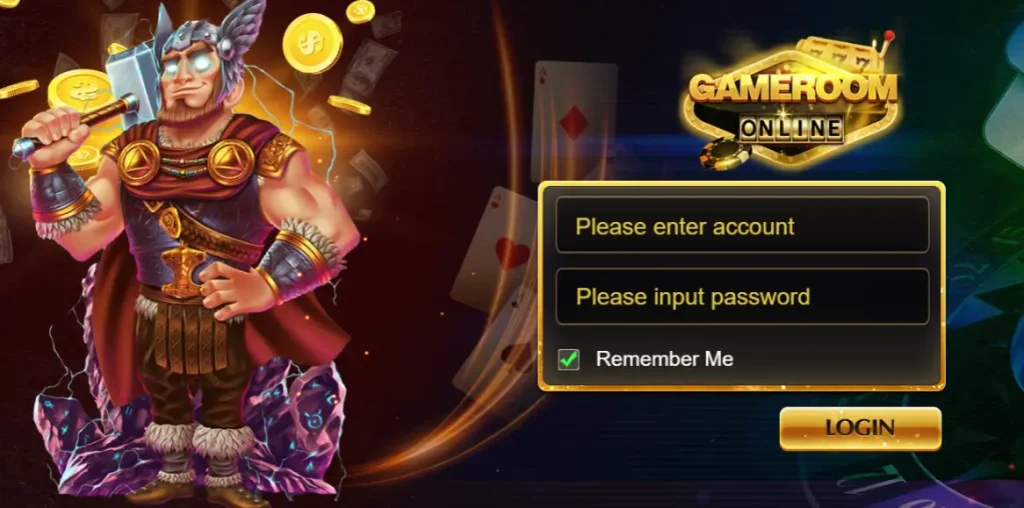
Once registered, follow these steps to log in to your account and start playing:
- Firstly, download the Gameroom777 app from here.
- Finish the installation by following the guide there and open the app.
- You will see two boxes for ID and password so enter your recently created ID and password and click on Login.
After successful login browse the game collection and start playing the vast library of games.
🚨 Common Login Issues & Fixes:
- Forgot Password? Read the heading below to reset your password.
- Account Not Recognized? Make sure that you have the same email that you registered in your account.
- Login Page Not Loading? Clear your browser’s cache and cookies, or try a different browser.
Gameroom Admin Login & Gameroom Backend Login
As an administrator you need special backend access—separate from the regular Gameroom777 login—to manage users, view reports, and configure your Gameroom interface. This “Gameroom Admin Login” uses the secure Gameroom backend login portal rather than the public Gameroom login pages.
Accessing Your Admin Backend Login
Go to the admin URL: Open your browser and visit this page (sometimes called the gameroom 777 login page).
Enter your credentials:
- Username: your Admin ID (not your player account)
- Password: your secure admin password
Hit “Login”: This completes the gameroom777 login for administrators.
If you instead land on the player dashboard, double‑check you used the admin URL because public Gameroom login won’t grant backend rights).
Admin vs Agent Login
| Login Type | Permissions / Features | URL |
| Admin Login | Full access to site configuration, user/agent management, financial reports, system settings | Visit |
| Agent Login | Streamlined portal for bet placement, commission tracking, and basic user support | Download |
Common Issues and Solutions
Here are some common problems users face when trying to access Gameroom777:
🔹 “Invalid Login Credentials” Error:
- Spelling errors are quite common so double-check spelling errors in your email or password.
- If nothing else works then try resetting your password if you’re unsure by seeing the heading below.
🔹 “Account Locked” Message:
- When a user tries multiple failed login attempts the system locks the account for 10–15 minutes so wait 15-20 minutes and then try again.
🔹 Game Not Loading After Login:
- This can happen due to app cache, or internet connectivity. Try switching to a different network or close the app, and remove recent apps from the phone, then open the app again.
If none of these solutions work, contact game support for help.
How to Forgot/Reset Password?
If you’ve forgotten your password, don’t panic! Follow these steps to reset your password easily:
- Visit the login page in the app.
- Click the “Forgot Password” button under the email and password fields.
- There are 2 options to reset password and they are shown based on the account level such as old, or new account.
For Old User
For New User
💡 Tip: Use a password manager to store your new password securely.
How to Play Gameroom777 Online
Gameroom777 is one of the most popular games in today’s space so it is available on all platforms such as Android, iOS, and even online without downloading, follow these steps to start playing online:
- Visit the official Gameroom777 site and wait for it to load.
- Enter your email, and password in the field and click on login.
- Now you can play any game you like from a ton of games available without downloading any app.
Check out our detailed guide to play Gameroom777 online safely!. Enjoy high-quality graphics and exciting gameplay from any device!
Download Gameroom777
Want to play anywhere without internet issues? Download the Gameroom777 app on your smartphone!
📱 For Android Users:
📱 For iPhone Users:
🛑 Note: Don’t download app from unknown sources, some sites can provide harmful downloads so stick to our trusted site for your device safety.
Keep Your Account Safe
To safeguard your Gameroom777 account, follow these safety tips:
🔐 Security Tip: Change your password every few months to reduce the risk of hacking.
Conclusion
Now you are able to seamlessly create your Gameroom777 account, login, and solve common issues. If you need guidance about any certain topic about the game you can visit our blog section to get answers to all of your queries.
We hope all your concerns regarding account registration, login, and troubleshooting common issues have been solved, if not provide your issue in the comment section and we will get back to you ASAP!






